What is the service PIN and how can I change it?
Your security is important to us! That's why we protect your requests to customer support with a service PIN. This PIN is displayed on your dashboard and is the key to personal support.
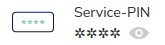
We will never ask you for the service PIN without reference to a support request you have made. For your own safety, please keep it secret at all times.
You can change the number combination at any time via the customer area.
- Click on "My Account".
- Click "Manage" in the overview under "Security".
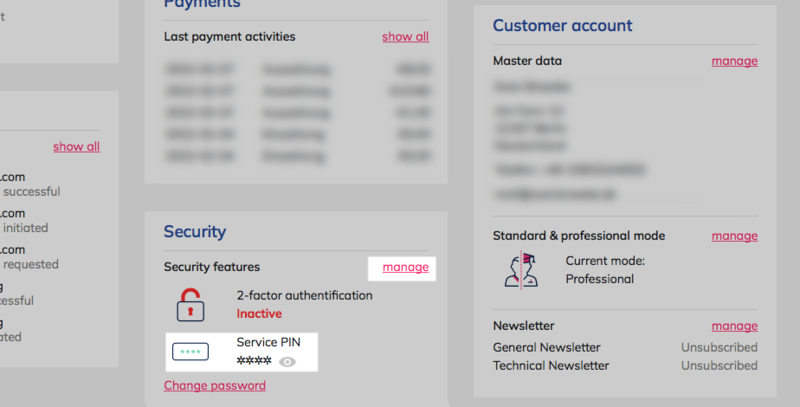
- Click on "Change service PIN".
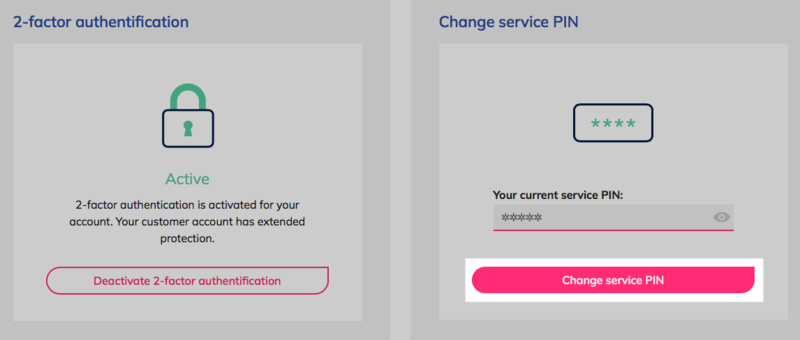
- Enter your new service PIN (digits) and click on "Change service PIN".
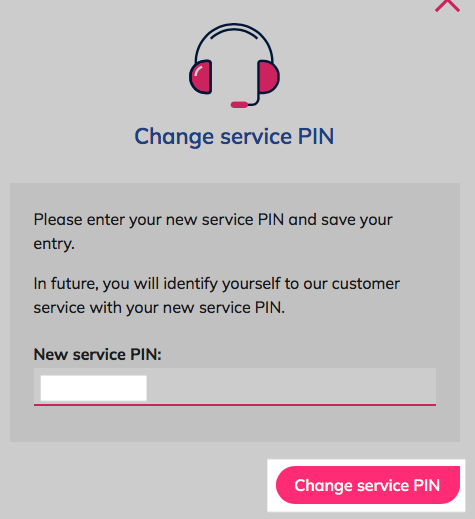
- Your changes will be saved. Please use your new service PIN from now on.